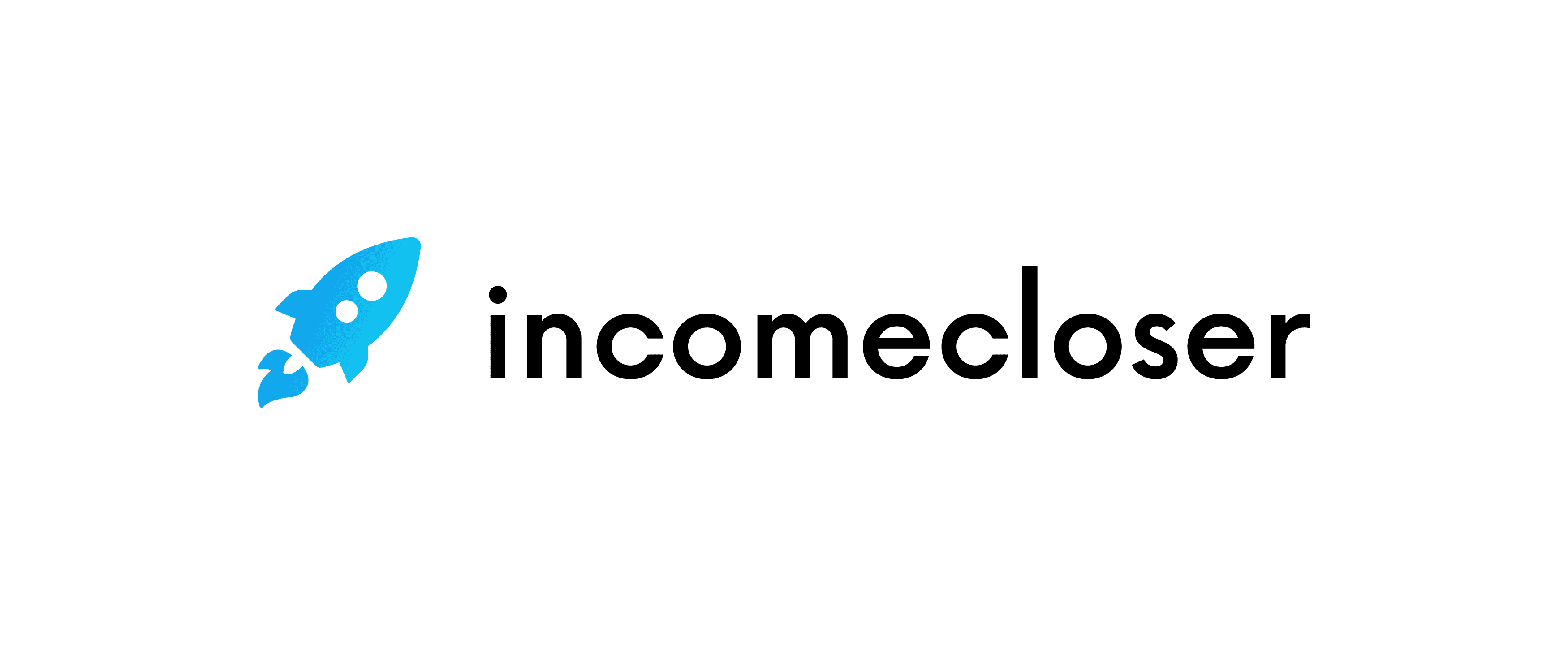The Power of Pinterest for Blog Traffic

Pinterest isn't just a platform for recipes and DIY projects – it's a goldmine for bloggers seeking consistent, high-quality traffic. But how do you turn captivating pins into a steady stream of readers? Let's dive in and unlock the secrets.
Why Pinterest is a Traffic Powerhouse
Ever heard someone say, "I found it on Pinterest!"? That's because Pinterest is a visual search engine, not just a social media platform. People search Pinterest for inspiration, ideas, and solutions – often landing on blog posts. Here's why it's a game-changer:
- Long Lifespan of Pins: Unlike tweets or Facebook posts that quickly fade, pins can drive traffic for months, even years. This longevity means your content can continue working for you long after you've created it.
- Visual Appeal: Pinterest's format is perfect for showcasing blog content with eye-catching images. Beautiful visuals draw users in and encourage them to click through to your blog.
- Aspirational Content: People use Pinterest to plan for the future, making it ideal for blog posts offering tips, tutorials, and guides. Whether it's planning a wedding, decorating a home, or learning a new skill, Pinterest users are actively seeking out the kind of content bloggers create.
The Pinterest Algorithm: A Quick Overview
Pinterest's algorithm aims to show users the most relevant and engaging content. To succeed, focus on:
- High-Quality Pins: Visually appealing, informative, and linked to valuable content. Think of your pins as tiny billboards for your blog posts – they need to be eye-catching and enticing.
- Keyword Optimization: Use relevant keywords in pin titles, descriptions, and board names. This helps Pinterest understand what your content is about and show it to the right users. Treat your pin descriptions like mini-blog posts, using keywords naturally throughout.
- Consistent Pinning: Regular activity tells Pinterest your content is fresh and engaging. Aim to pin daily, even if it's just a few pins at a time.
- Engagement: Pins with high saves, clicks, and comments are favored. Encourage interaction by asking questions in your descriptions and responding to comments.
Getting Started: Your Pinterest Business Profile
Before you start pinning, you'll need a Pinterest Business account. It's free and gives you access to valuable analytics and tools.
Optimizing Your Profile: The Must-Haves
- Profile Picture: A clear headshot or your logo for brand recognition. Make it easy for users to connect the pins they love with your brand.
- Business Name: Use your blog's name for consistency. This reinforces your brand identity across platforms.
- Bio: A concise description of your blog and what you offer. Think of this as your elevator pitch – what makes your blog unique?
- Website Verification: This confirms you own your blog and allows you to track website traffic. It also adds credibility to your profile.
Board Creation: Curated Collections
Create boards that align with your blog's niche and topics. Think of them as curated galleries, each focused on a specific theme.
- Niche-Specific Boards: Create boards that drill down into specific subtopics within your niche. For example, a food blogger might have boards for "Vegan Recipes," "Healthy Desserts," and "Meal Prep Ideas."
- Seasonal Boards: Capitalize on holidays and events by creating themed boards. This could include "Christmas Decor," "Summer Fashion," or "Halloween Party Ideas."
- Collaborative Boards: Invite other pinners to contribute to your boards. This can increase engagement and expose your content to a wider audience.
Keyword-Rich Board Descriptions
Craft board descriptions that include relevant keywords. This helps Pinterest understand what your boards are about and show them to the right users.
- Long-Tail Keywords: Use specific phrases that people might search for, like "easy weeknight dinners" or "affordable home decor."
- Update Regularly: As your content evolves, revisit your board descriptions and update them with fresh keywords.
Freshness is Key: Active Pinning
Pinterest loves fresh content. Pin regularly, both your own blog posts and relevant content from others. This signals an active account and keeps your followers engaged.
- Repurpose Content: Create multiple pins for each blog post, using different images and descriptions. This gives your content multiple chances to be discovered.
- Pin at Optimal Times: Use Pinterest Analytics to identify when your audience is most active and schedule your pins accordingly.
- Experiment with Formats: Try creating different types of pins, like Story Pins (multi-page pins), Video Pins, and Idea Pins (short videos).
Pin Design: Catching the Eye (and Clicks)
Eye-catching visuals are crucial. Use high-quality images, bold text overlays, and branding elements. Vertical pins (2:3 aspect ratio) perform best.
- Visual Hierarchy: Use text overlays to highlight key takeaways and make your pins easy to read.
- Color Palette: Choose a consistent color palette that aligns with your brand.
- Brand Elements: Incorporate your logo or website URL subtly into your pin design.
Pin Descriptions: SEO-Optimized Goodness
Craft compelling pin descriptions that include keywords, a call to action, and a taste of what your blog post offers. Keep it concise but informative.
- Call to Action: Encourage users to click through to your blog post by using phrases like "Learn more," "Get the recipe," or "Read the full guide."
- Hashtags: Use relevant hashtags to increase visibility. But don't overdo it – a few well-chosen hashtags are more effective than a long list.
Rich Pins: A Boost for Bloggers
Enable Rich Pins to automatically pull information from your blog post into your pins. This adds credibility and gives pinners more context. Rich Pins for articles include the headline, author, and a short description, making your pins more informative and enticing.
Pinning Your Own Content
Create multiple pins for each blog post, using different images and descriptions. This increases your chances of reaching a wider audience. Try experimenting with different headlines, calls to action, and even different visuals to see what resonates best.
Scheduling for Success: Tailwind Communities: Your Pinterest Power-Up
Ever wish you could multiply your Pinterest reach? Tailwind Communities are your answer. Imagine joining forces with other pinners in your niche, sharing each other's content, and exponentially increasing your visibility. That's the magic of Tailwind Communities.
How Tailwind Communities Supercharge Your Pinterest Strategy
- Amplified Reach: Your pins get shared across multiple community members' audiences, driving more impressions and clicks. This means your content gets seen by people who might not have found you otherwise.
- Targeted Exposure: Connect with pinners who share your interests, ensuring your content reaches the right people. Tailwind Communities are organized by niche, making it easy to find groups that align with your blog's topics.
- Increased Engagement: Community members actively save and share each other's pins, boosting your overall engagement metrics. Higher engagement signals to Pinterest that your content is valuable, leading to even more visibility.
- Time-Saving Collaboration: Streamline your pinning efforts by working together with other creators. Tailwind Communities take the guesswork out of finding relevant content to share, freeing you up to focus on creating amazing pins.
Case Study: Food Bloggers United
A group of food bloggers joined a Tailwind Community focused on healthy recipes. By sharing each other's pins, they saw a collective increase of 30% in their Pinterest traffic within three months. This collaborative effort not only boosted their individual blogs but also strengthened their community spirit. Imagine the possibilities for your niche!
Ready to unlock the power of Pinterest? Sign up for Tailwind today and join the thousands of bloggers who are using Tailwind Communities to skyrocket their blog traffic!
Group Boards: Expanding Your Reach
Collaborate with other bloggers by joining group boards in your niche. This exposes your pins to a new audience and can drive significant traffic. Look for boards with active contributors and a good reputation.
Promoted Pins: Paid Amplification
If you have a budget, consider using Promoted Pins to reach a wider audience and accelerate your growth. Promoted Pins can be a great way to get your content in front of more eyes, especially if you're just starting.
Pinterest Analytics: Unveiling the Insights
Use Pinterest Analytics to track your progress, see what's working, and identify areas for improvement.
- Top Pins: See which pins are getting the most clicks, saves, and impressions.
- Audience Insights: Learn more about your followers' demographics and interests.
- Website Traffic: Track how much traffic Pinterest is sending to your blog.
Measuring Success: Beyond Clicks
Track not only clicks but also saves and impressions. These metrics indicate how well your pins resonate with your audience. A pin with a high save rate might not drive as much immediate traffic, but it can continue to generate clicks over time as it gets repinned and shared.
Additional Strategies for Blog Traffic
- Create Idea Pins: Pinterest's short-form video format can attract a new audience. Idea Pins are a great way to showcase your personality and creativity.
- Engage with Others: Comment on pins, follow relevant users, and join conversations. Building relationships with other pinners can lead to more shares and clicks.
- Run Contests: Offer incentives to get people pinning and sharing your content. This could be a giveaway, a discount code, or a freebie.
- Collaborate with Brands: Partner with brands for sponsored content or product features. This can expose your blog to a new audience and boost your credibility.
- Stay Informed: Keep up with Pinterest's latest features and algorithm updates. Pinterest is constantly evolving, so it's important to stay on top of the latest trends and best practices.
- SmartSchedule: Get your pins in front of the right people at the right times with Tailwind's intelligent scheduling algorithm.
- Basic Analytics: Track your progress and see what's working with essential analytics.
- 5 Tailwind Communities: Dip your toes into the collaborative power of Tailwind Communities by joining up to 5 groups.
- Limited Posting: Schedule and publish up to 20 posts per month to see how Tailwind streamlines your workflow.
- Ghostwriter (AI - Limited): Get a taste of Tailwind's AI-powered writing assistant to help you craft compelling pin descriptions.
- Unlimited Scheduling: Say goodbye to limits and schedule as many pins as you want.
- Advanced Analytics: Get in-depth insights into your Pinterest performance to fine-tune your strategy.
- More Communities: Join more Tailwind Communities to further expand your reach and engagement.
- Tailwind Create: Design stunning pins in minutes with Tailwind's easy-to-use design tool.
- Ghostwriter (AI - Unlimited): Get unlimited help crafting compelling pin descriptions with Tailwind's AI-powered writing assistant.
- Is Pinterest really worth it for bloggers? Absolutely! It's a proven source of organic traffic with long-lasting potential.
- How often should I pin? Aim for consistent pinning, ideally 5-30 pins per day, including a mix of your own content and others'.
- What makes a good pin? Eye-catching visuals, compelling descriptions, relevant keywords, and a link to valuable content.
- How long does it take to see results? It varies, but with consistent effort, you should start seeing results within a few months.
- Should I use Tailwind? If you want to maximize your Pinterest efforts and save time, Tailwind is a valuable tool. Its community feature alone can significantly boost your reach and engagement.
Pinterest: Your Long-Term Traffic Partner
Pinterest isn't a quick fix, but it's a powerful tool for consistent, long-term blog traffic. Invest time in creating high-quality pins, engaging with your audience, and staying consistent. By leveraging tools like Tailwind and its communities, you can accelerate your growth and turn Pinterest into a major traffic source for your blog.
Tailwind: Your Pinterest Secret Weapon (and It's Free to Start!)
Ready to simplify your Pinterest strategy and supercharge your results? Tailwind is your answer. And the best part? You can start exploring its amazing features with a free plan!
Here's what you get with Tailwind for free:
Upgrade for Even More Pinterest Power
Once you've experienced the benefits of Tailwind's free plan, you'll be eager to unlock its full potential. Upgrading to a paid plan gives you access to:
Why Wait? Start Growing Your Blog Traffic Today
Whether you're a Pinterest newbie or a seasoned pro, Tailwind can help you take your Pinterest marketing to the next level. With its powerful features, intuitive interface, and collaborative community, Tailwind is your ultimate Pinterest companion.
Ready to unlock the power of Pinterest? Don't miss out on this opportunity to turbocharge your blog traffic. Sign up for Tailwind's free plan today and experience the difference for yourself!
FAQs About Pinterest and Blog Traffic