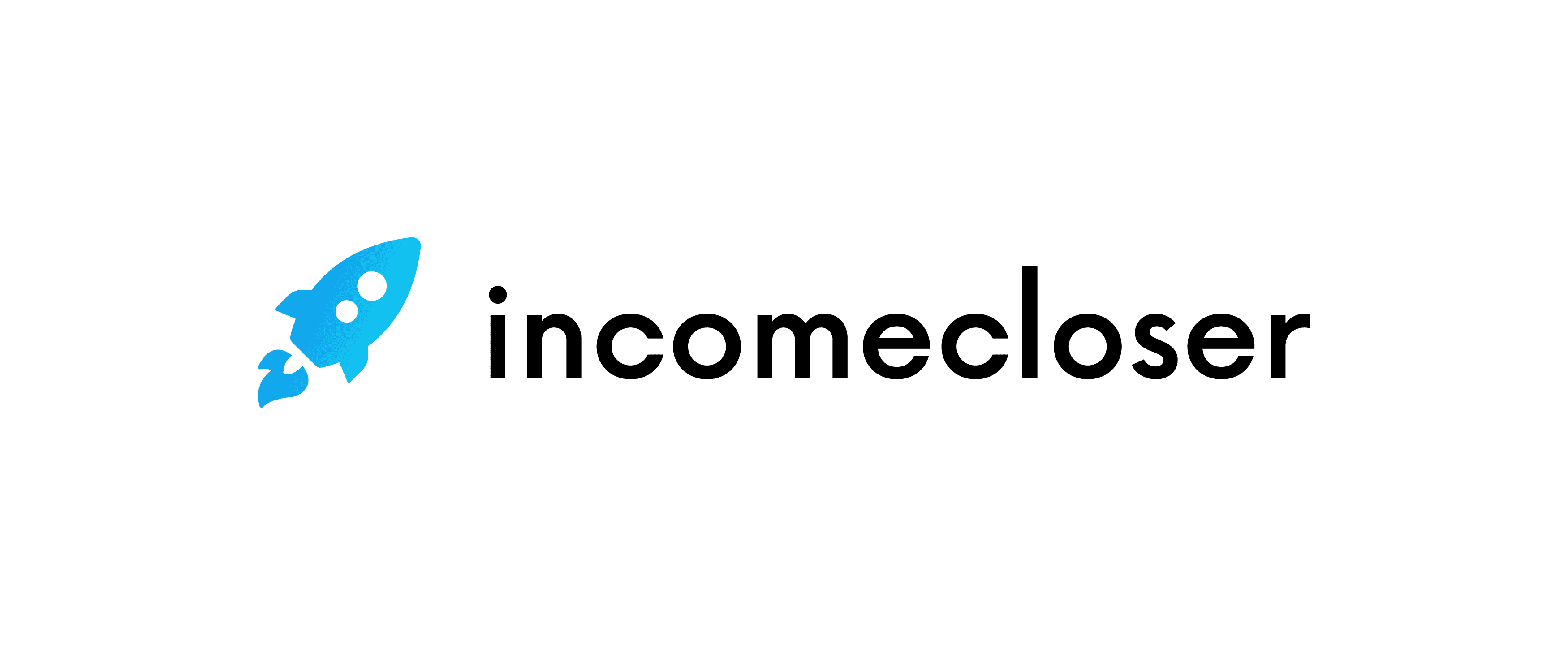How To Pick An Email Service Provider That Is Right For You

If you’re going to build a list of subscribers and send emails to that list, then you need to select an email service provider.
The key here is that you must select a GOOD provider.
Otherwise, you’re going to have issues with poor deliverability, spam complaints, losing access to your list and more.
Let me make a quick note here. If you do a search for list managers or autoresponders, you’ll quickly discover that you have two options:
1) You can purchase a third-party email service provider, or
2) You can purchase a script that you install on your own site so you completely control all aspects of your list.
A lot of beginners look at option #2 and think it’s a good idea. One benefit is that it’s cheaper, as you generally just pay a fee for the script once, and it’s yours forever. Another benefit is that some folks like the idea of controlling all aspects of their list in any way they choose.
But despite these benefits, there’s one very big downside that trumps them all:
Deliverability.
In a nutshell, if you’re running your own list, then you’re going to spend an incredible amount of time working on deliverability issues.
You’ll need to be talking to internet service providers, you’ll need to be finding out why your emails are being blacklisted, and so much more. Plus if you get accused of spam - even falsely - your domain and website can be taken away from you.
The point is this lesson is about selecting a third-party email service provider because it’s the best, easiest and safest option for both beginners and seasoned marketers alike.
With that out of the way, let’s take a quick look at what benefits and features you should be seeking in an email service provider. Read on…
Step 1: Start With a Reputable Company
There are a lot of email service providers, but they don’t all offer the same level of service. That’s why you’ll want to make sure your provider offers the following:
Great Customer Service
No matter what features and benefits are available, you want to be sure to choose a reputable, well-established ESP (email service provider). The ESP should have multiple customer service options available (such as live chat, email and/or phone), and they should respond quickly.
You’ll also want to check when customer service is available. Is it 24/7? If not, are the available hours during your typical business hours?
Good Uptime
The next thing you want to check for is how often the ESP is up (or, conversely, how often it goes down). Ideally the ESP should communicate in a transparent way if an issue does arise.
For example, Aweber has a status page where you can always check the status and recent history: https://status.aweber.com/.
A Focus on Deliverability
A good ESP will devote a significant portion of its staff and resources to deliverability issues. To that end, look for a company that monitors deliverability and works to improve it. This includes removing low-quality (spamming) accounts from its own service as well as working with ISPs and email providers to improve deliverability. A good ESP will also include a built-in spam checker so that you can tweak your emails to avoid spam folders and filters.
Step 2: Review the Service’s Features
If the company and its customer service look solid, then you can start reviewing the ESP’s features. Here’s what to look for:
See if Templates Are Available
Look for a company that provides both opt-in form templates and email templates. A good company will provide a variety of templates, plus these templates will be “point and click” customizable.
Check for Tracking Tools
Next, see if the ESP offers built-in testing and tracking tools. You should be able to check open rates and clickthrough rates which you can use to track things such as subject lines, calls to action, and more.
Ensure Segmenting is Available
Another good feature you’ll want to look for is the ability to segment your list. Often this is done with “tagging.”
For example, if you want to send out an email to people who’ve purchased a certain product from you, then you can include all recipients who have a “Purchased Product X” tag.
Note that you should also be able to segment based on recent email behavior.
For example, you can pull out a segment of your list who did NOT open your last email. You can then send these folks a follow-up email with a different subject line to see if you can catch their attention and get them clicking.
Look for Automations
You’ll find that automations, if available, are a time-saving feature. You can think of automations as “If – Then” features (if X happens, then Y should occur).
For example, if someone clicks on a link, then that person should get a particular email, or they should be added to a particular segment of your list.
Step 3: Determine What Other Features are Important to You
Now that you’ve determined that a potential ESP includes the core features you need, you’ll want to think about any other features that are important.
For example, if you’re already using other tools and platforms, you’ll want to check if your selected email service provider will integrate with the tools or resources. E.G., If you have a shopping cart, see if it integrates with your ESP. (Some do it with just one click, while others will integrate if you do a little technical work.)
Step 4: Select Your Service
Now that you know what to look for in an email service provider, you’ll likely still find it an overwhelming task to select an ESP since there are so many options. As such, you can start your selection process by reviewing some of the tops ESPs, including:
- Aweber.com
- GetResponse.com
- MailChimp.com
- ConvertKit.com
- iContact.com
Note that before you choose an ESP, you’ll want to be sure to read the terms of service and other applicable documents carefully. That way, you’ll know if the way you want to use the ESP falls within the service’s acceptable-use policy guidelines.
Conclusion
You don’t want to build your mailing list on a house of cards, which is why it’s important to choose the right email service provider. Use the tutorial above to help you do it!