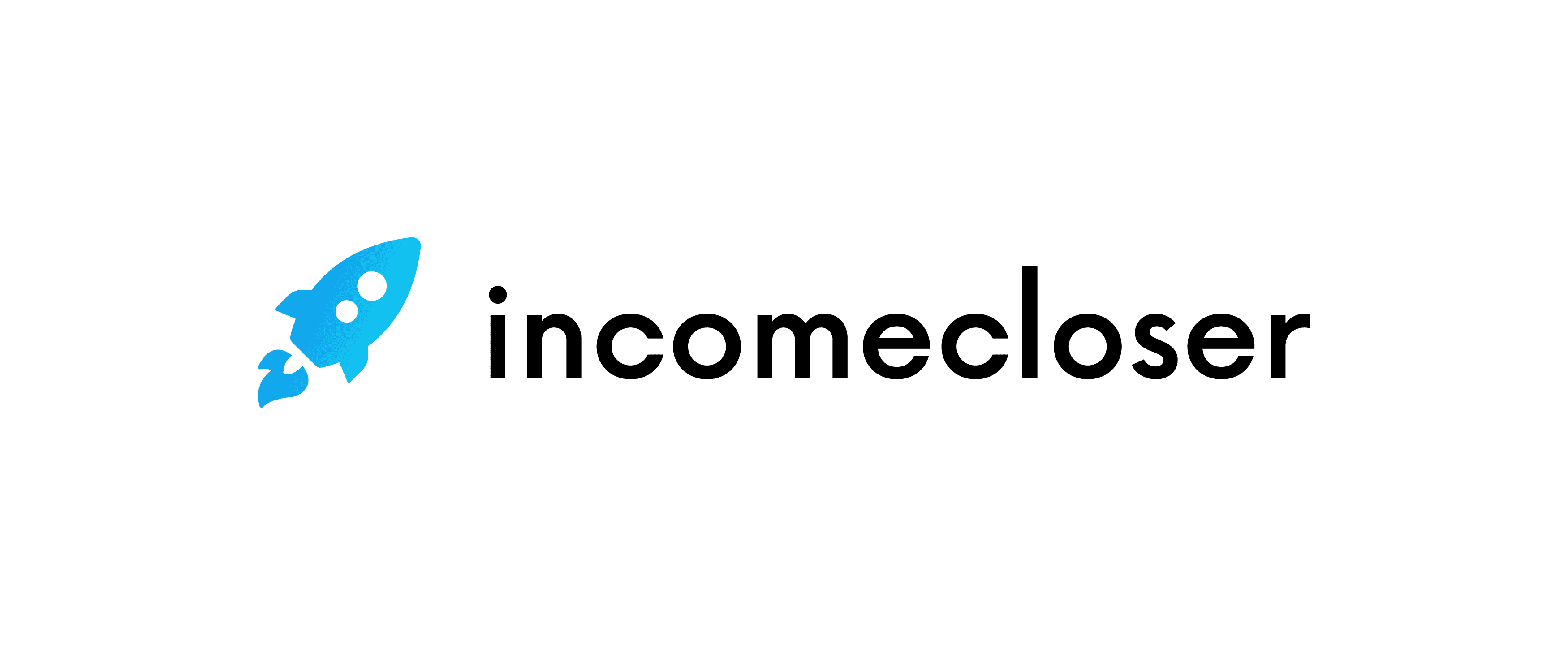3 Performance Tracking Tips to Make the Most Out of Your Pinterest Account

Looking to get the most out of your Pinterest account? It’s all about tracking your pins’ performance. Without tracking how your pins are performing, you aren’t going to know whether they are effective or if you need to tweak how you do them.
If you’re new to the site, you might not know how to track your pins’ performance. So, to help, here you’ll discover some of the best performance tracking tips you can follow.
Utilize Pinterest Analytics
To truly get the most out of your Pinterest account, you’re going to want to use Pinterest Analytics. This completely free native tool allows you to accurately measure your performance.
You can see how well each of your pins performs using a range of metrics. They are split into three main categories, including audience, profile and web analytics. You can see things like how many times a pin has been viewed and shared, whether it has been saved, and which links are drawing in the most clicks.
It’s a good idea to research how to use Pinterest Analytics properly before getting started. There is so much you can track and monitor with this free tool.
Using Google Analytics
Did you know you can also use Google Analytics to assess your Pinterest success? By heading to the Traffic Sources menu, followed by Social and then Network Referrals, you’ll get to see referral data from Pinterest. It shows you the URLs that users clicked on through Pinterest to get to your site.
You’ll also discover how many page visits you have had, and how long users typically spend on your site. It’s possible to use this data to compare it with your other social media accounts. That way, you can see just how well each one is performing and where you should perhaps be spending most of your marketing efforts.
The Main Things to Pay Attention To
When it comes to tracking your performance on Pinterest, there are a few things you’ll want to pay particular attention to.
Look at how many of your pins are getting saved and which ones are performing particularly well. What was the topic and how was the pin laid out? Paying attention to your impressions is also useful. This basically shows you how frequently your pins are shown on Pinterest. There are ways to increase the number of impressions you receive, such as posting consistently high-quality content.
Be aware that anything you re-pin won’t count towards your analytics. Only organic pins you have created and shared to the site yourself will be measurable. For re-pins, it is the original pinner who will get the credit.
So, there you have it – some of the best performance tracking tips to get the most out of your Pinterest account. It is important to monitor your performance regularly on social media. It’s the only way to determine what is and what isn’t working. This will then allow you to change your strategy if needed in order to achieve best results.
Related Post Making The Most Of Pinterest
How Often Should You Pin for Business (and Other Important FAQs)?
4 Key Things You Need To Now To Create Effective Pins For Your Business
4 Tips for Creating a Content Marketing Strategy Using Pinterest